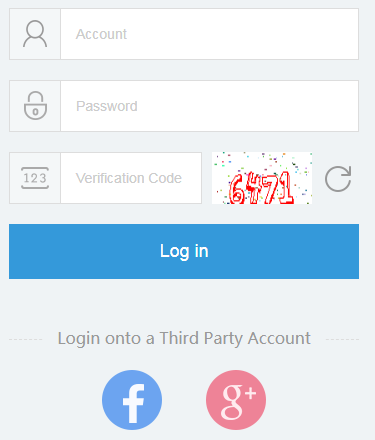Your Highness,
According to the feedbacks, some players with Apple devices may not be able to log in with GameCenter accounts on the event page. For iOS users who log in to the game with GameCenter account, we strongly recommend you to bind your GameCenter account(if you are using one) to your Wish Interactive account so that you can join in the event as well.
You may follow next steps to finish the binding:
Firstly, Tap [Account] in the top left corner of the login interface. Press [Bind Another Account] and bind your account with either your Facebook account or email address.

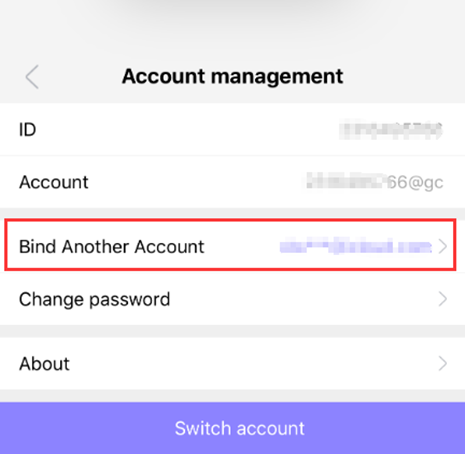
After binding process completed, return to the event page and log in with your Facebook account or your email address. If you bound your email address, simply enter your email and password to log in. If you bound your Facebook account, please log in by pressing the exlusive Facebook entrance right under the login button.